Key Updates
1. Improved Quote and Shipment Flow- Mark as Delivered: For shipments with no stops, brokers will see a “Mark Delivered” button once the Bill of Lading (BOL) is added. For multi-stop shipments, brokers can select “Mark All Delivered” once all BOLs are added.
- Shipment Completion: Shipments will now automatically complete when all required BOLs and Proof of Delivery (PODs) are added, streamlining the process and ensuring accuracy.
- Admin Control for Shipment Status: Admins can mark shipments as "Delivered" with a single click.
- Easier Handling Unit Access: Brokers will now see “See All Handling Units (x)” instead of “+ View 1 more Details,” providing clearer access to handling unit information and enabling better decision-making.
UI & Functional Improvements
5. Notification and Messaging Improvements-
- Default Notification Timing: Default notification time for users is now set to 5 minutes.
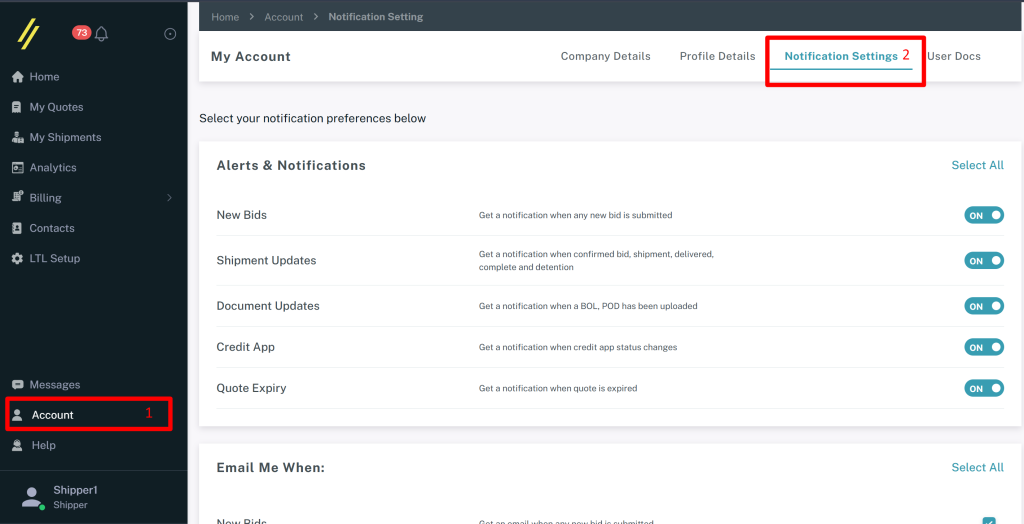
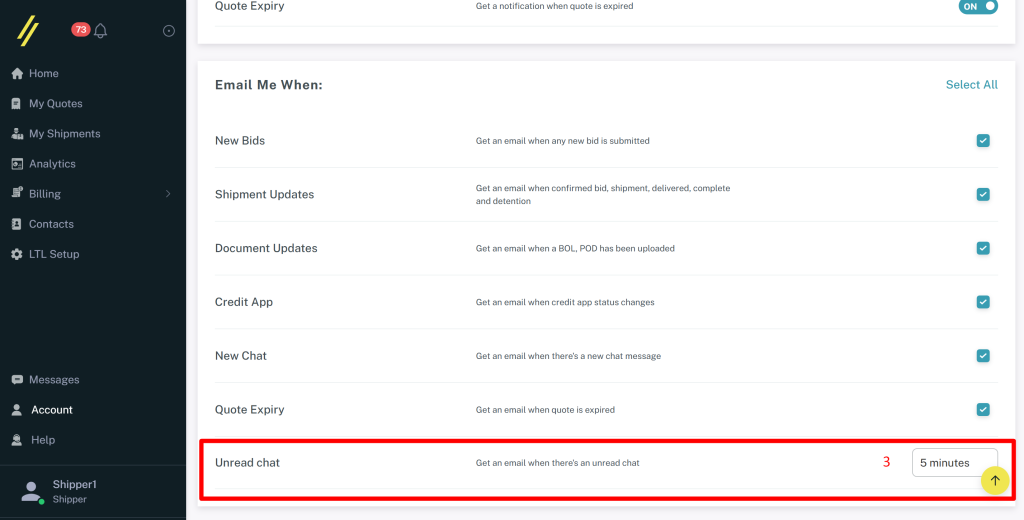
- Auto-Scroll: Enabled in relevant sections to ensure smoother navigation within messaging and notifications.
- Default Notification Timing: Default notification time for users is now set to 5 minutes.
- Broker: Allow broker to send message without submitting a bid
- Support Chat Modules for Admins and Users: We’ve added a support chat option across both the Admin and Shipper/Broker panels, enabling real-time support access.
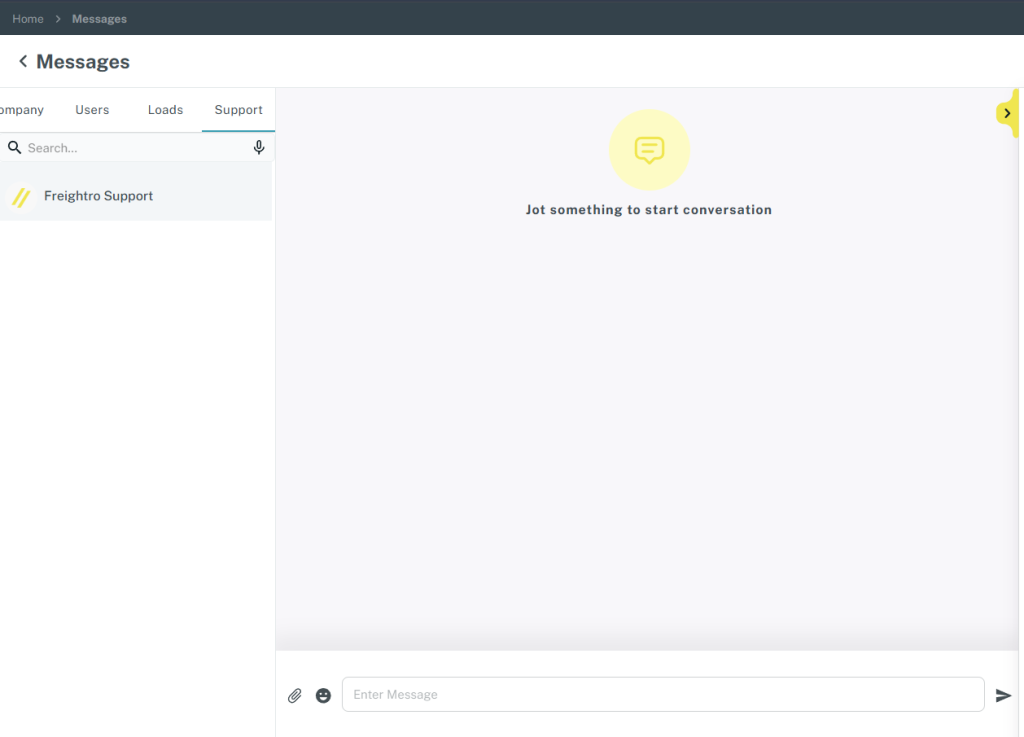
- New Package & Fee Modules: Both packages and fees can now be managed directly from the admin interface, streamlining user assignment and editing capabilities for enhanced control over user profiles.
- Company Detail View: Admins can view and edit package details directly from the company profile.
- Company User Management: Super users can now view and manage a list of users within their company, making team oversight easier.
- Password Reset and Invite Links: Admins can resend invite links or password reset links directly from the user management interface.
Fixes & Small Improvements
9. Bug Fixes- Invoice Error Resolution: Fixed an issue where brokers encountered an internal server error when creating an invoice.
- BOL Button on Expired Quotes: The BOL builder button was mistakenly showing up for expired bookings and has now been removed.
- Notification Count Display: Addressed an issue where the notification count indicator was slightly cut off for certain users.
- Multi-Book RFP - FTL: Show which fields have errors - upload excel file
- Bug mobile: User in admin cannot add new users
- Bid Decimal Precision: Implemented a 3-decimal rule for bid amount text to improve quoting precision.
- Send Message Button: Relocated and increased the size of the “Send Message” button on quote details for more accessible communication.
We’re committed to continuously improving Freightro based on your feedback. Thank you for being a part of our journey, and we look forward to making Freightro work even better for you!
Updated on November 12, 2024